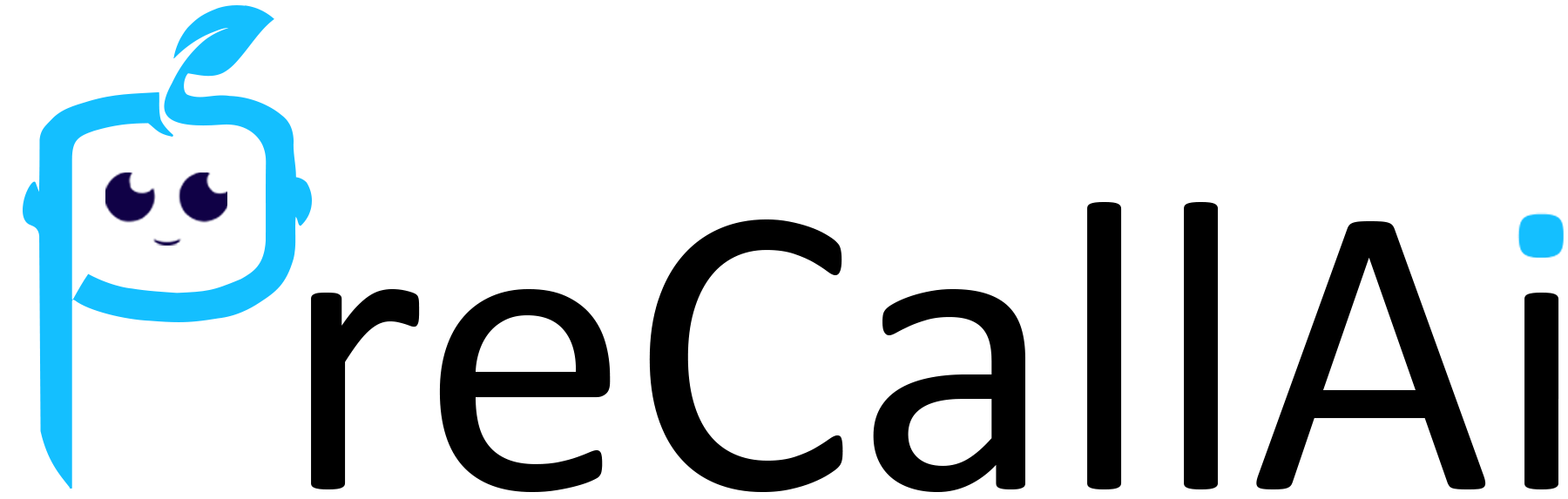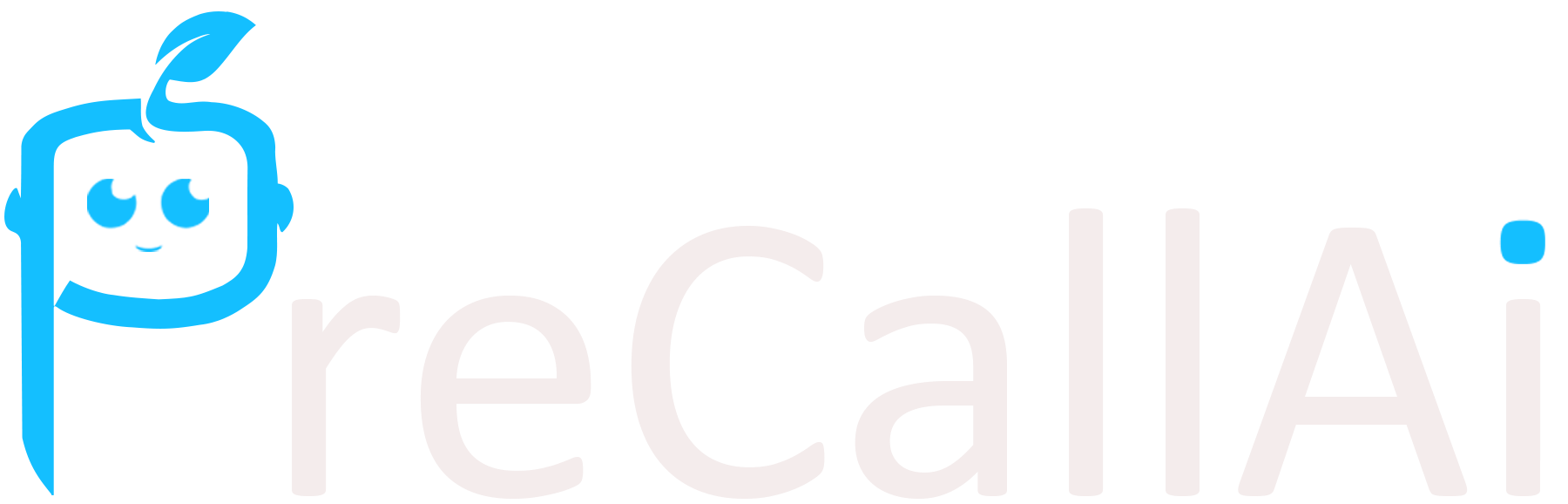This page explains the steps you need to follow to set up the Miro
connection in PreCallAI. If any of the steps are outdated, please let us know!
- Go to link to create a user account in Miro.
- After signin in, go to link to create a developer team.
- In the Create new team modal, select the checkbox and then click Create team button.
- After that, click Create new app in Your app section.
- Fill the field of App Name.
- Select the Expire user authorization token checkbox and click the Create app.
- Copy OAuth Redirect URL from PreCallAI to the Redirect URI for OAuth2.0 field.
- Give permissions for boards, identity, and team scopes in Permissions field.
- Copy the Client ID value to the
Client IDfield on PreCallAI. - Copy the Client secret value to the
Client Secretfield on PreCallAI. - Click Submit button on PreCallAI.
- Congrats! Start using your new Miro connection within the flows.