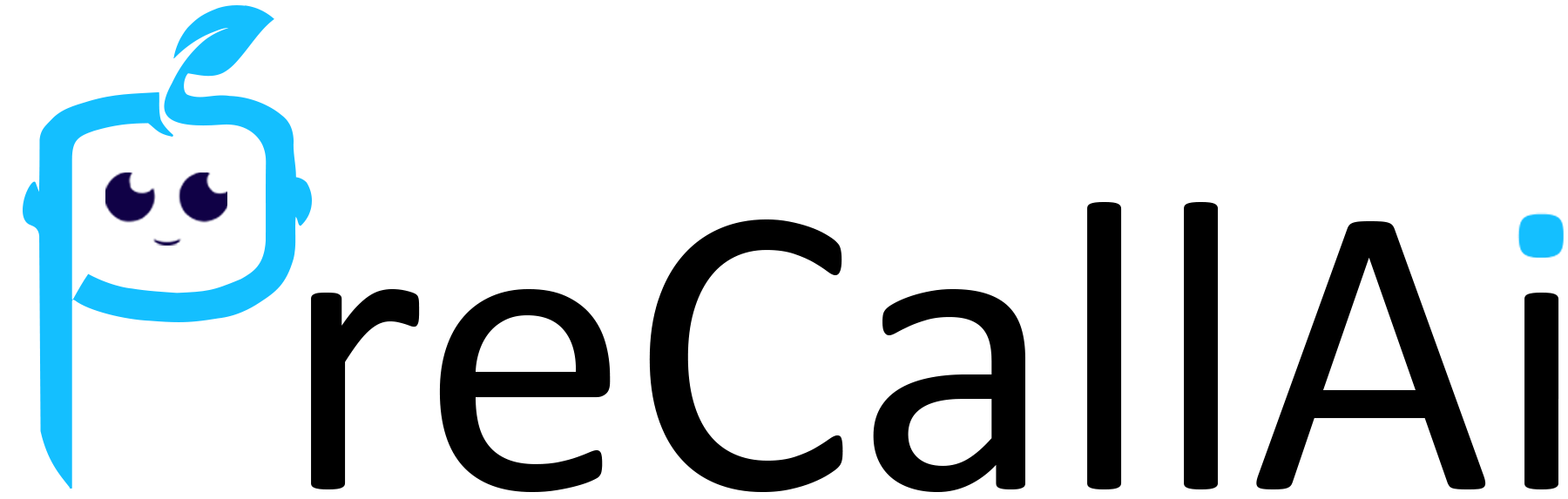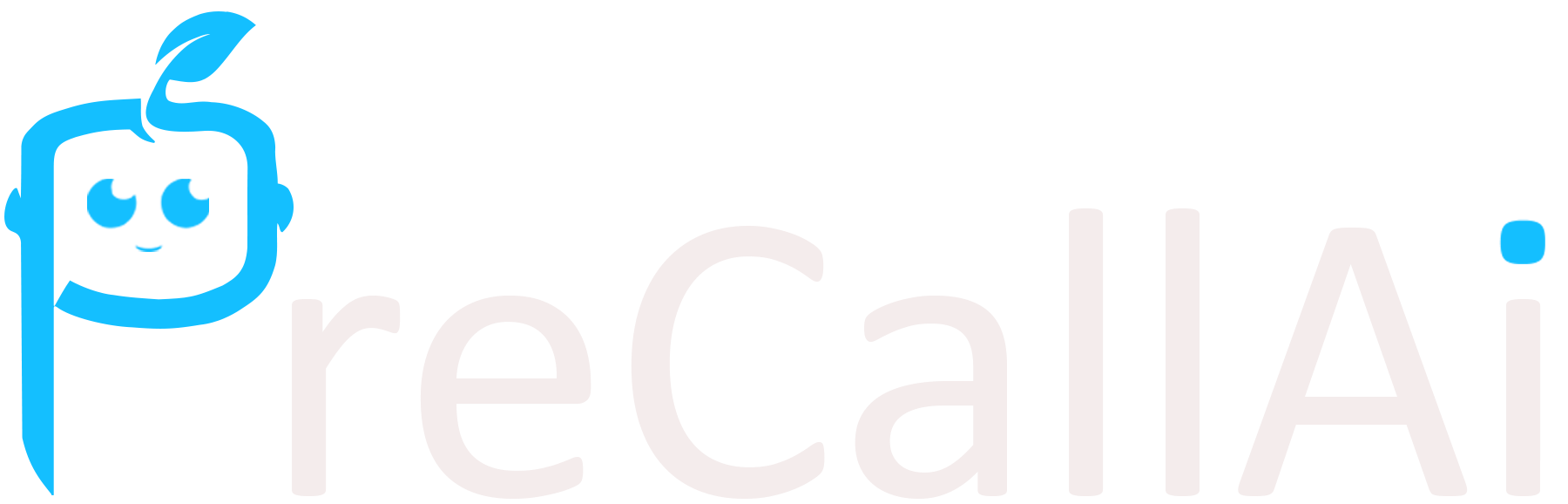- Click on the “Billing” tab.
- Here you will see your current account balance displayed.
- If you need to add more funds to your account click on the “Add Funds” button.
- In the “Add Funds” section, you can select a maximum of $10000 at a time.
- Choose your preferred payment method and enter the necessary details.
- Click the “Submit” button to complete the transaction.
- You can review your billing history side by side in a “Transaction History” section.
- In the transaction history, you can see the date, amount, transaction ID, and status of every payment.
- If you need to download an invoice, simply click on the “Download Invoice” button next to the relevant transaction.
Customization
Billing & Plans
This page describes everything about billing