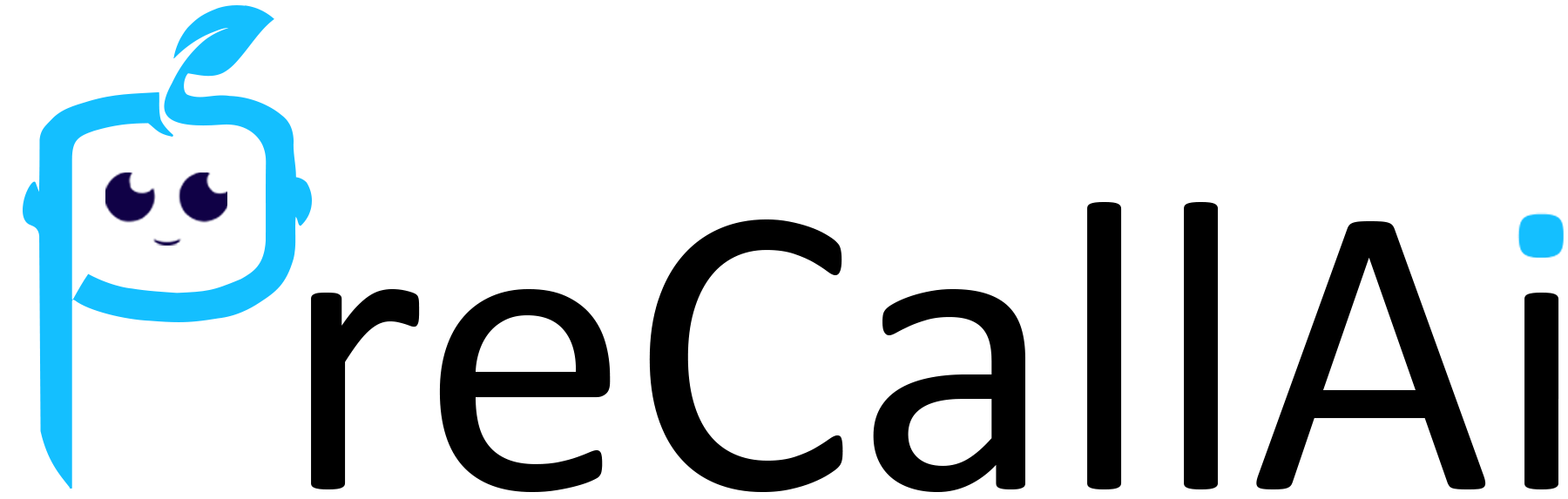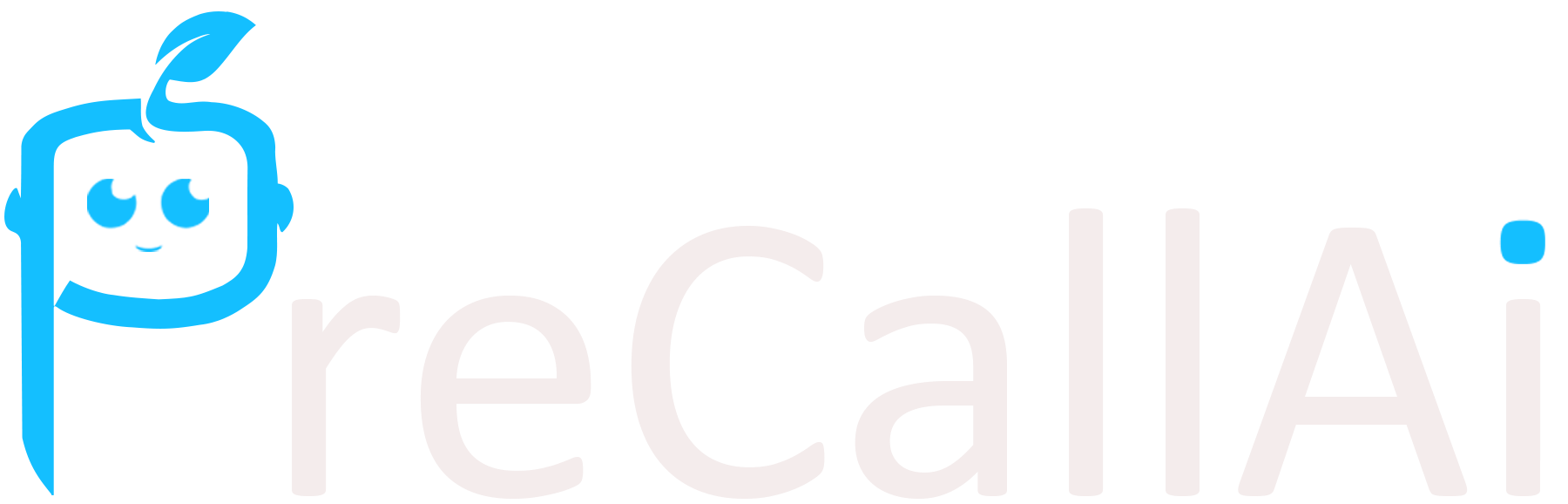- Click on the “Support” tab.
- In the “Support” section, you will see an option to “Create New Ticket”.
- Enter a descriptive title for your issue in the “Title” field.
- In the “Description” explain the problem you are facing.
- If you have any relevant files or screenshots, you can attach them by clicking the “Attach File” button.
- Once you have filled in all the necessary information, click the “Save” button to submit your support ticket.
Customization
Support
This page describes everything about support