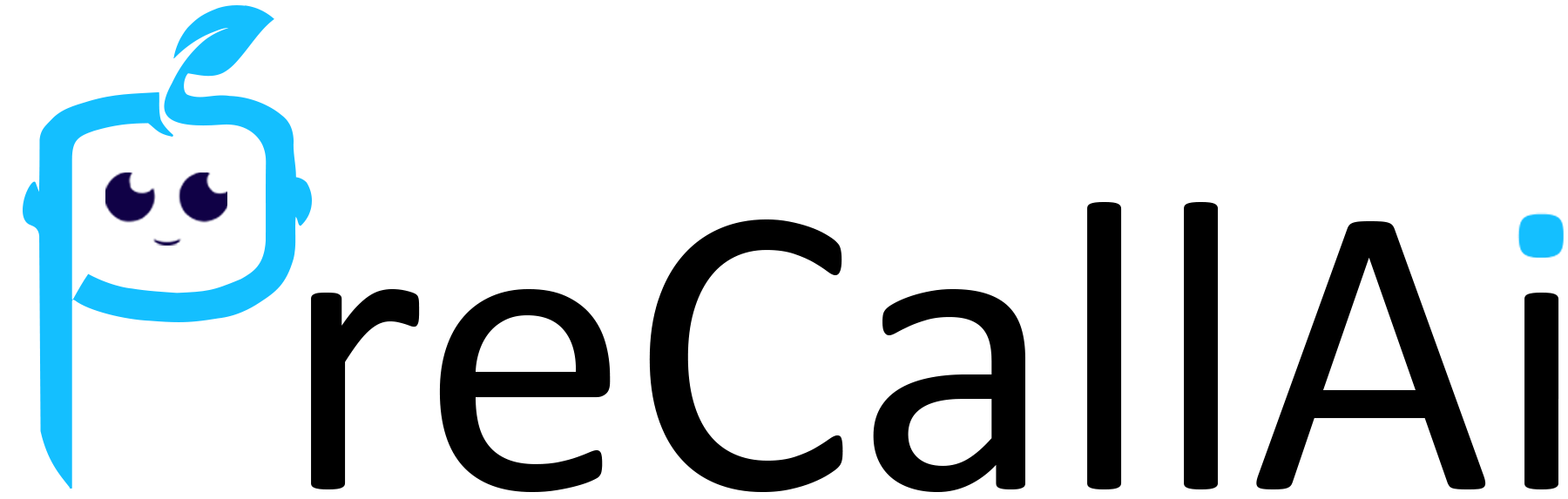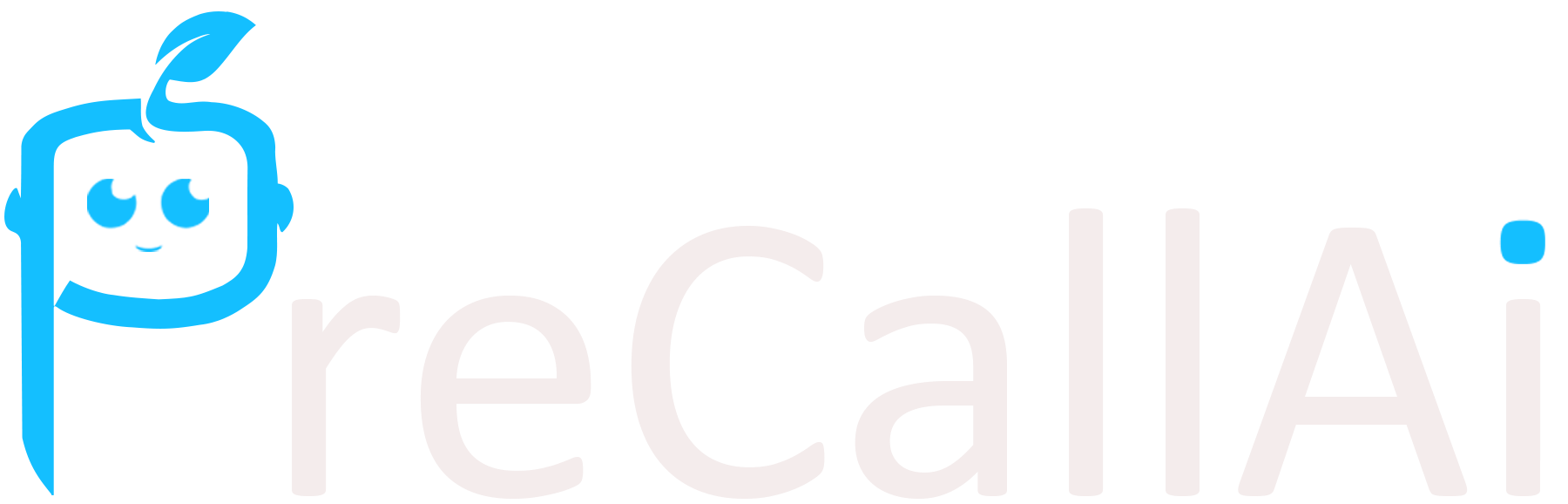To integrate Precall AI with GoHighlevel, follow these steps:
- Navigate to the integration option within Precall AI and select GoHighlevel.
- Log in using your email address and password.
- Verify the security code sent to you via OTP.
- After logging in, you will be directed to the dashboard.
- Choose the account you wish to connect with your Precall AI account to confirm a successful connection to GoHighlevel.
- Go to the Segments option under the Contacts section.
- Open the specific segment you want to connect with GoHighlevel.
- Click on the create option to establish the link.
- Navigate to the Assistant Settings under Call Platforms and proceed to the last step.
- Move to the real-time booking section and select your calendar.
- Choose your timezone and book the appointment.
- Provide a description and try to reach your target before saving.
- Update the meeting notes in the CRM by selecting GoHighlevel and saving your changes.
- Finally, save the Assistant Settings to complete the process, ensuring that the update is successful.