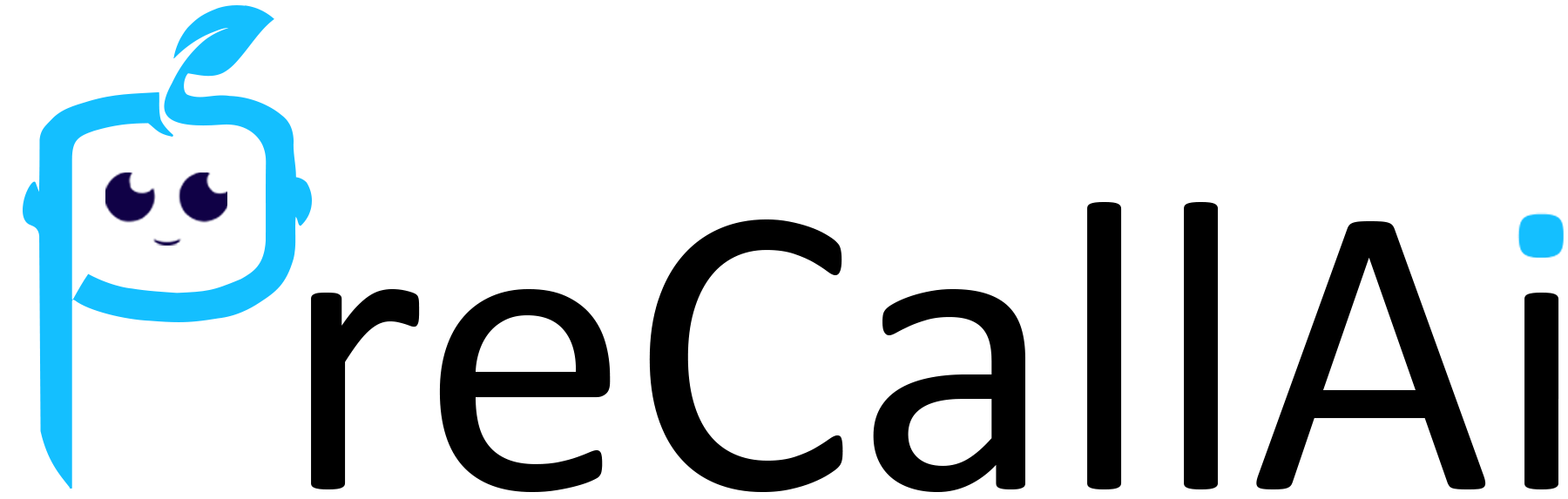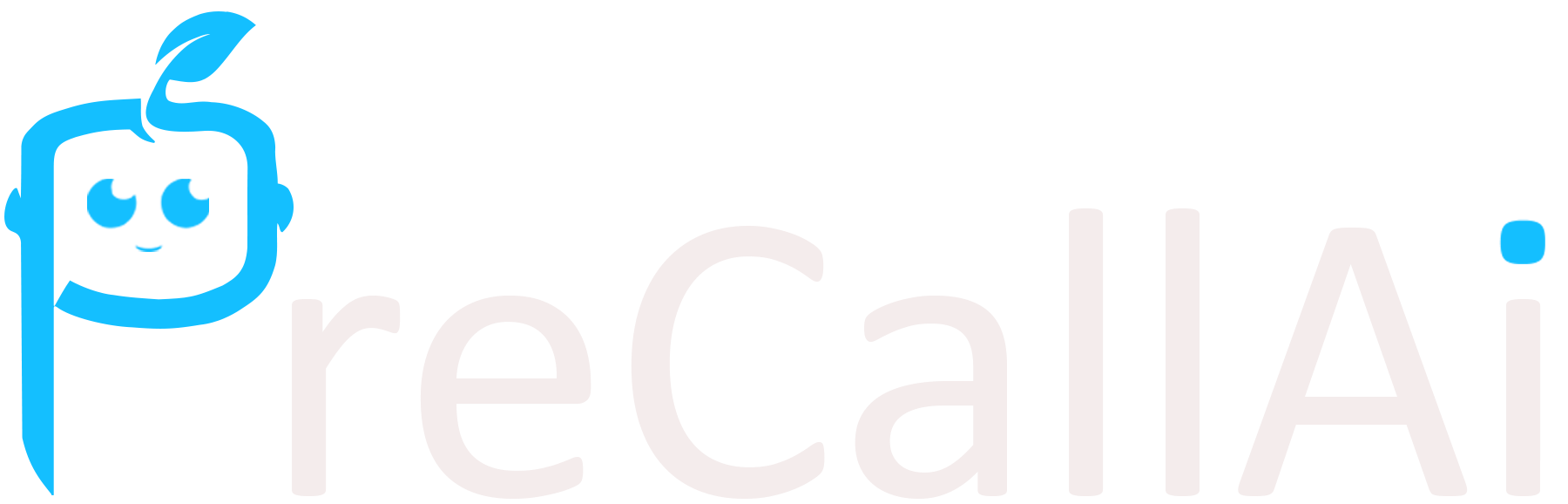Process of getting ElevenLabs’ API Key
Sign up for an ElevenLabs account.- Click on your account, where you will find the API Key option.
- Click on “Create Key.” Please give your new API key a name for identification purposes.
- Click on “Create.” Please note down your API key, as it will not be possible to retrieve it again.