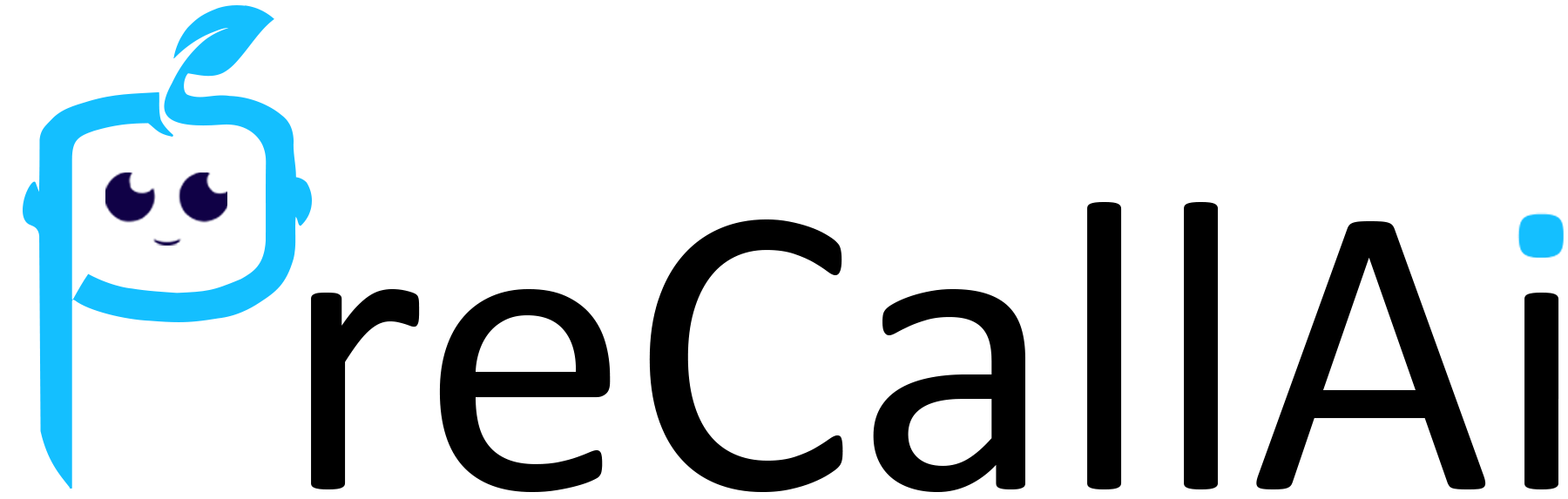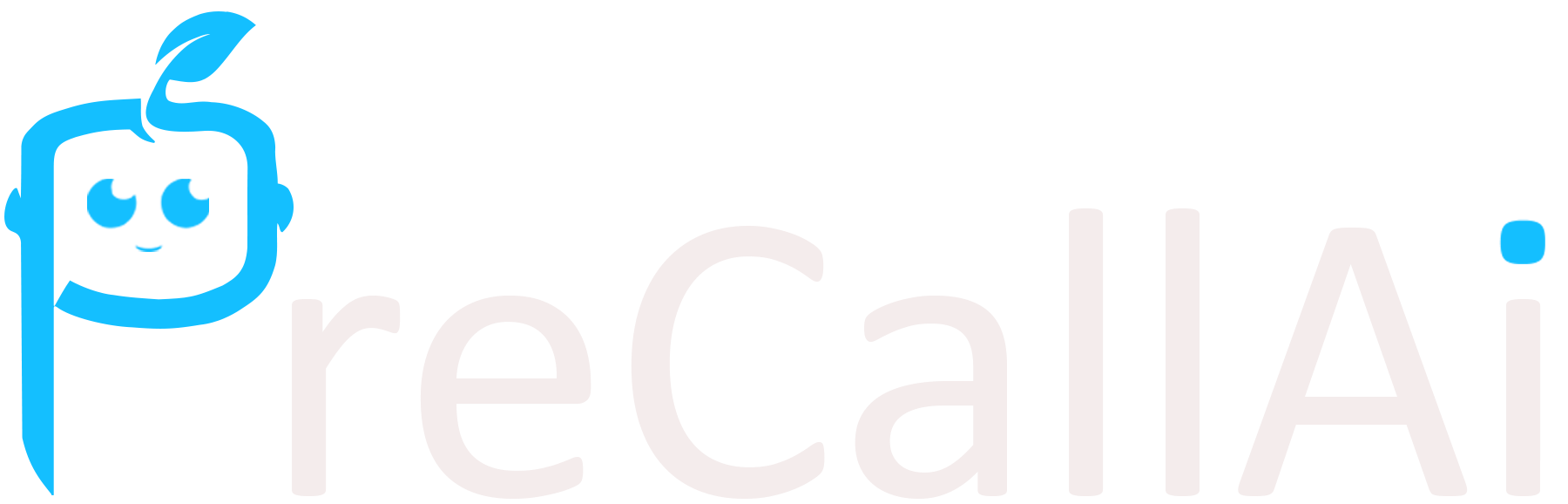Process of Getting LMNT’s API Key
- First, sign up or log in to your LMNT account on their official website.
- After logging in, navigate to your Account Settings or Developer Console.
- Locate the API Keys section and click on Generate New Key.
- Assign a name to your API key for easy reference and click Create.
- Copy and securely save your API key, as it may not be visible again for security reasons.
- Now, head over to your PreCallAI dashboard, go to the Integrations section, and select LMNT.
- Paste the copied API key into the provided field and click Save to successfully link LMNT with PreCallAI.
Configure LMNT Voice Settings in PreCallAI
- Navigate to Assistant Settings within your PreCallAI account.
- Under Call Platform Voice Options, select LMNT as your voice provider.
- Choose from LMNT’s ultrafast, expressive voice options available in the dropdown.
- You can also apply custom voice clones if you have created them on LMNT using just a few seconds of voice samples.
- Set your preferred voice tone, gender, and accent to best match your brand voice.
- Once your selections are made, click Save Settings to complete the integration.