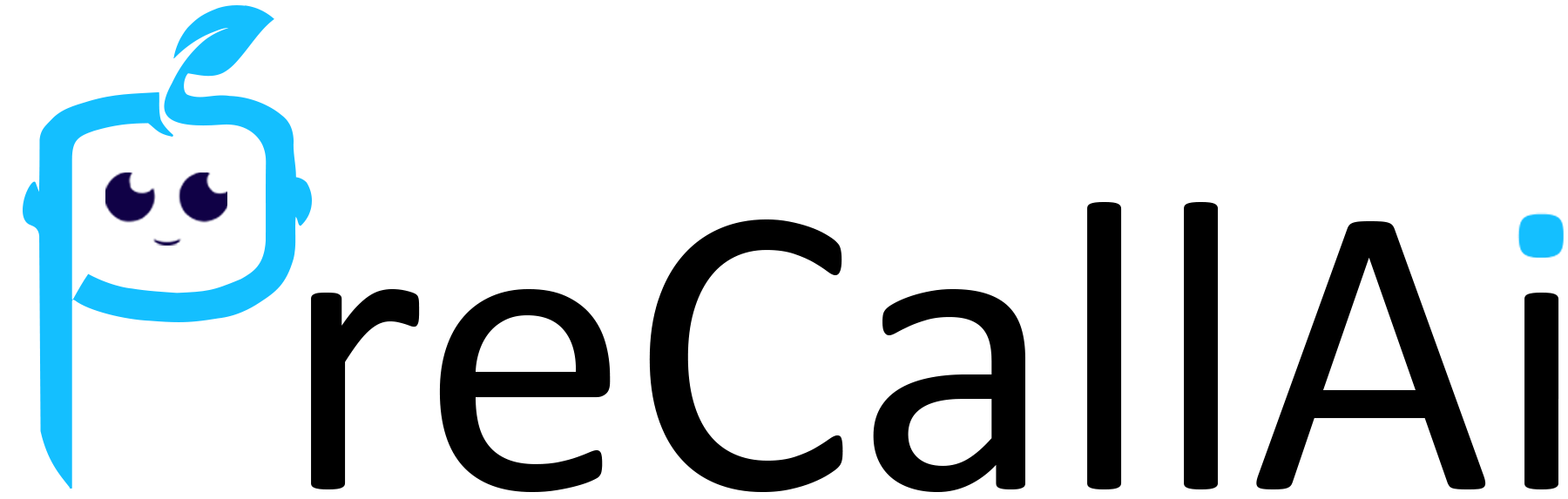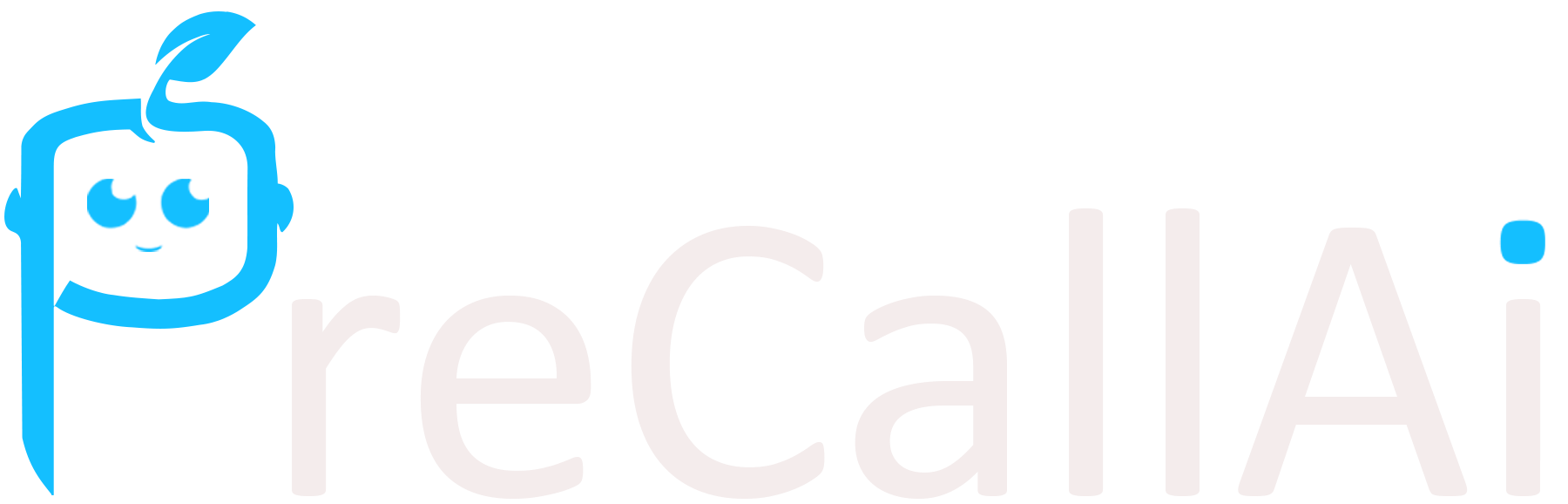Here are the steps to connect your PreCallAI account with Hubspot.
- Log in to the PreCallAI dashboard.
- Click on the PreCallAI logo in the top left corner to open the menu.
- Select “Integrations” from the menu.
- In the Integrations section, you will see HubSpot.
- Follow the normal process to create a new HubSpot account or sign in to your existing, HubSpot account.
- Complete the steps to connect your PreCallAI account with HubSpot.
- Create or sign in at HubSpot.
- Open the HubSpot Dashboard.
- Click on the Side left menu.
- Find the CRM option and click on it.
- You will see different fields, select Contacts.
- You will see all the synced contacts there.