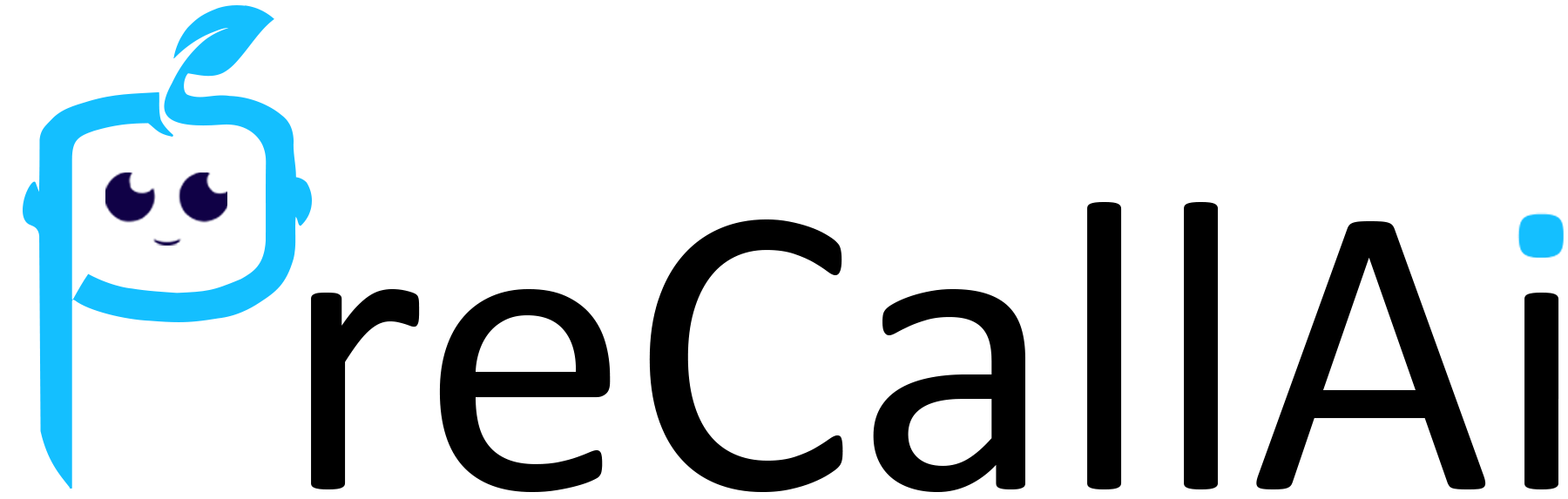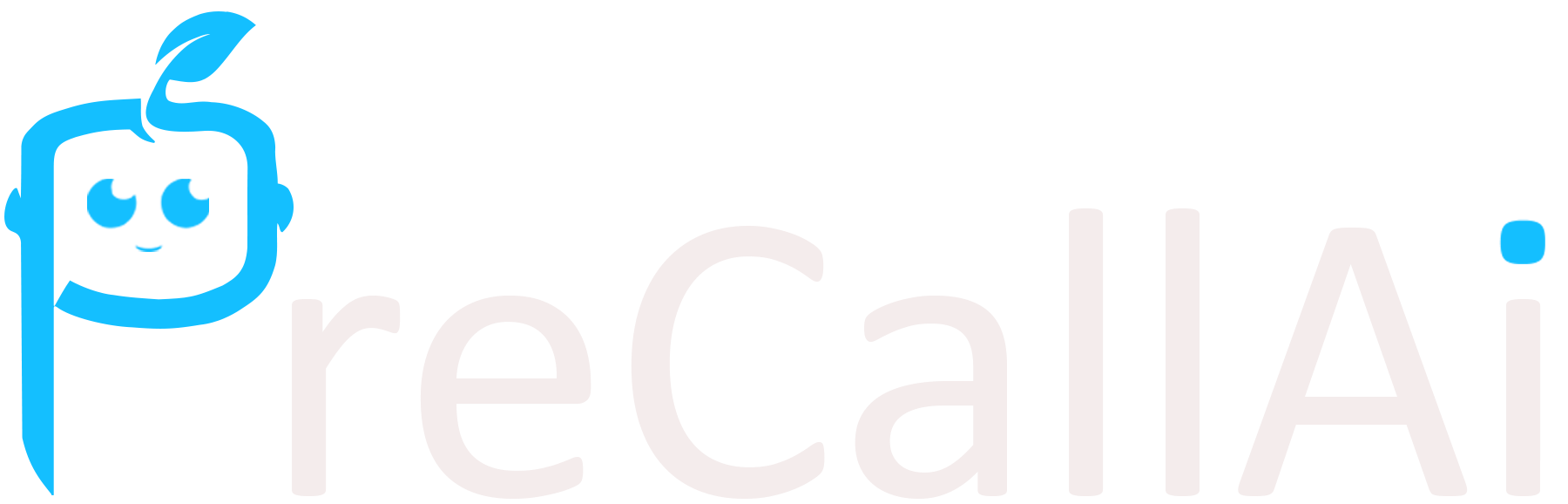To integrate PreCallAI with Stripe, follow these steps:
- Navigate to the integration option within PreCallAI and select Stripe.
- Log in using your Stripe email address and password.
- Verify the authentication prompt sent by Stripe to ensure secure access.
- Once logged in, you will be redirected back to the PreCallAI dashboard.
- Choose the Stripe account you wish to connect with your PreCallAI account to confirm a successful connection to Stripe.
- Go to the Billing & Payments option under the Assistant Settings section.
- Open the payment workflow where you want Stripe to be activated.
- Click on the Enable Payment Gateway option and select Stripe from the list.
- Navigate to the Payment Actions tab to define when payments should be triggered.
- Set up your preferred actions like sending a payment link, collecting payment after a call, or auto-generating invoices.
- Provide a short description for internal reference and save the configuration.
- Test the Stripe payment flow by simulating a customer call using the PreCallAI dashboard.