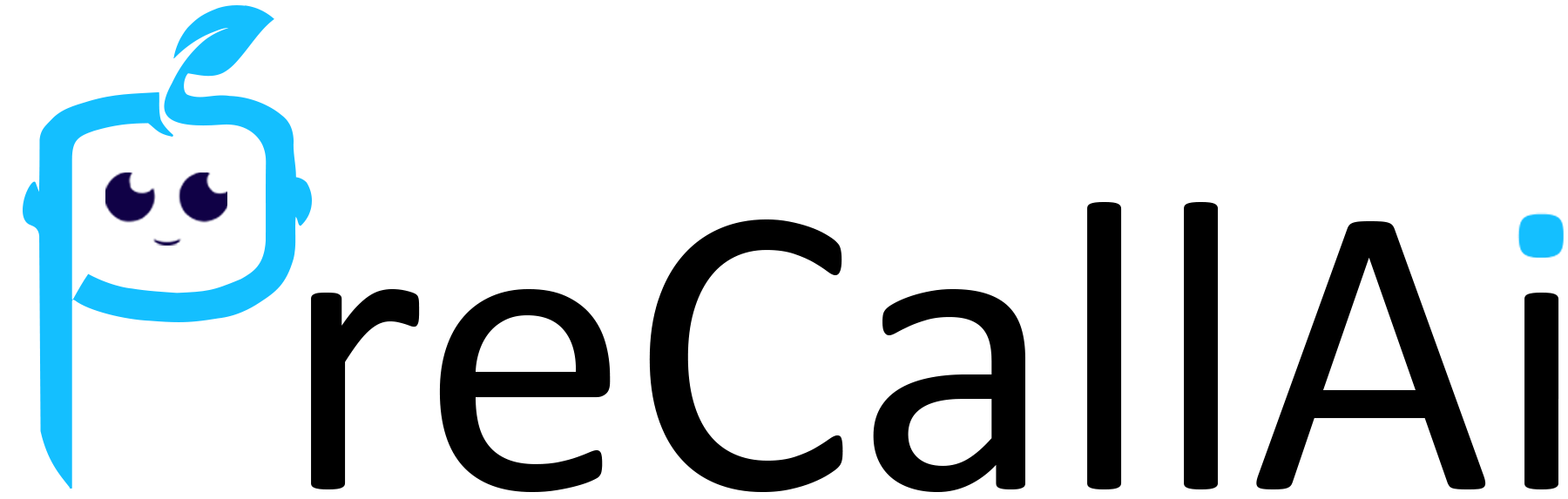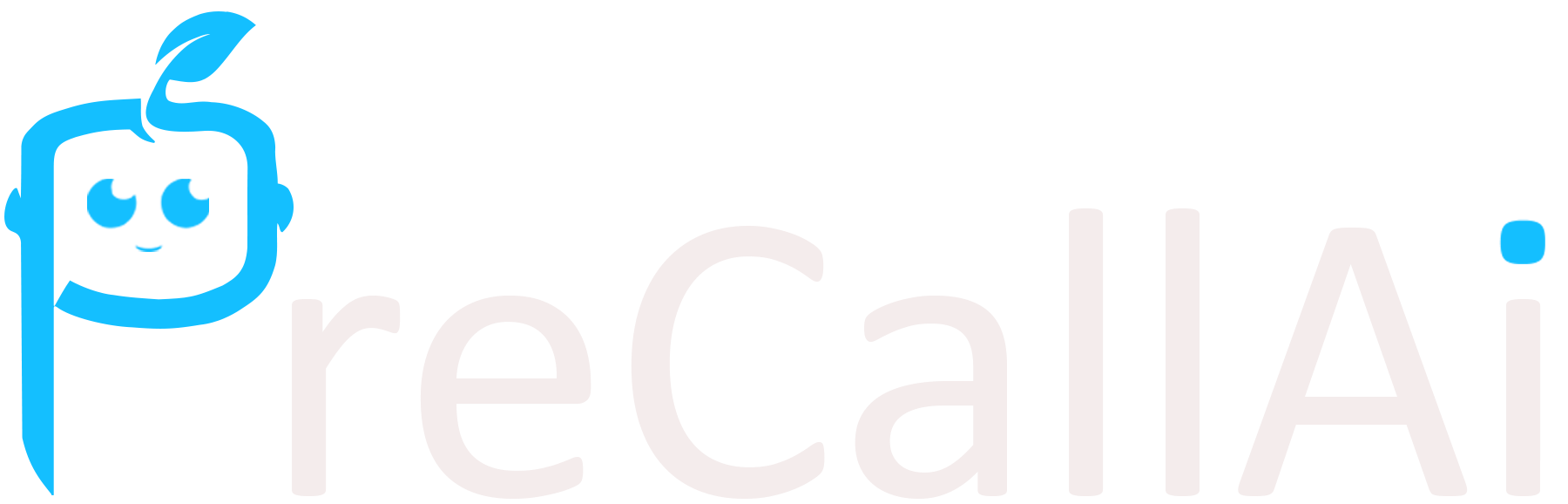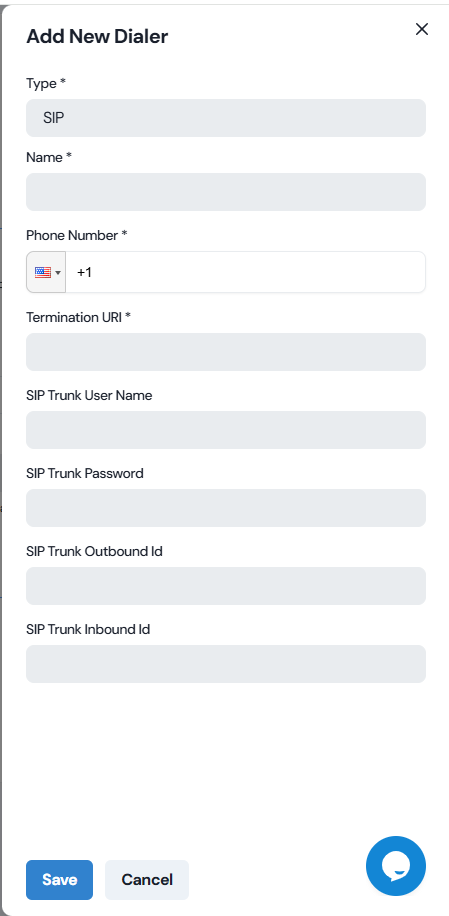Steps
Create Elastic SIP Trunking
- Locate the SIP section in Vonage dashboard, and select other for
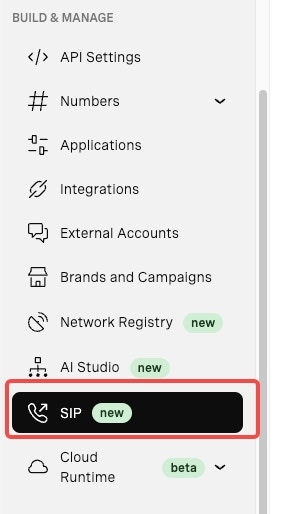
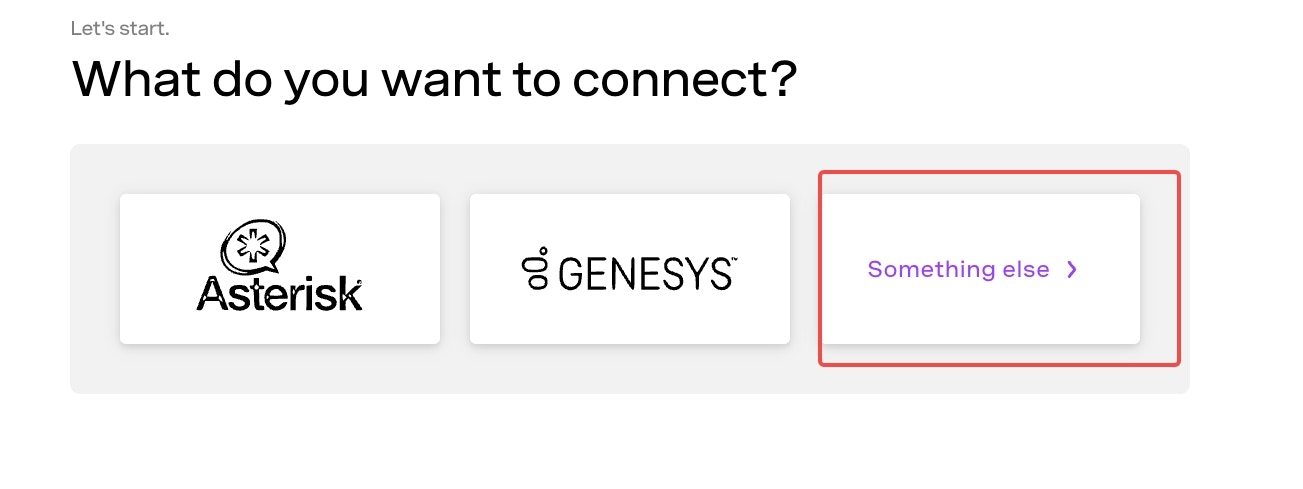
- Setup termination (this is for outbound)
- the termination SIP URI and the username and password here is important, we would use it in later steps, please take notes of it.
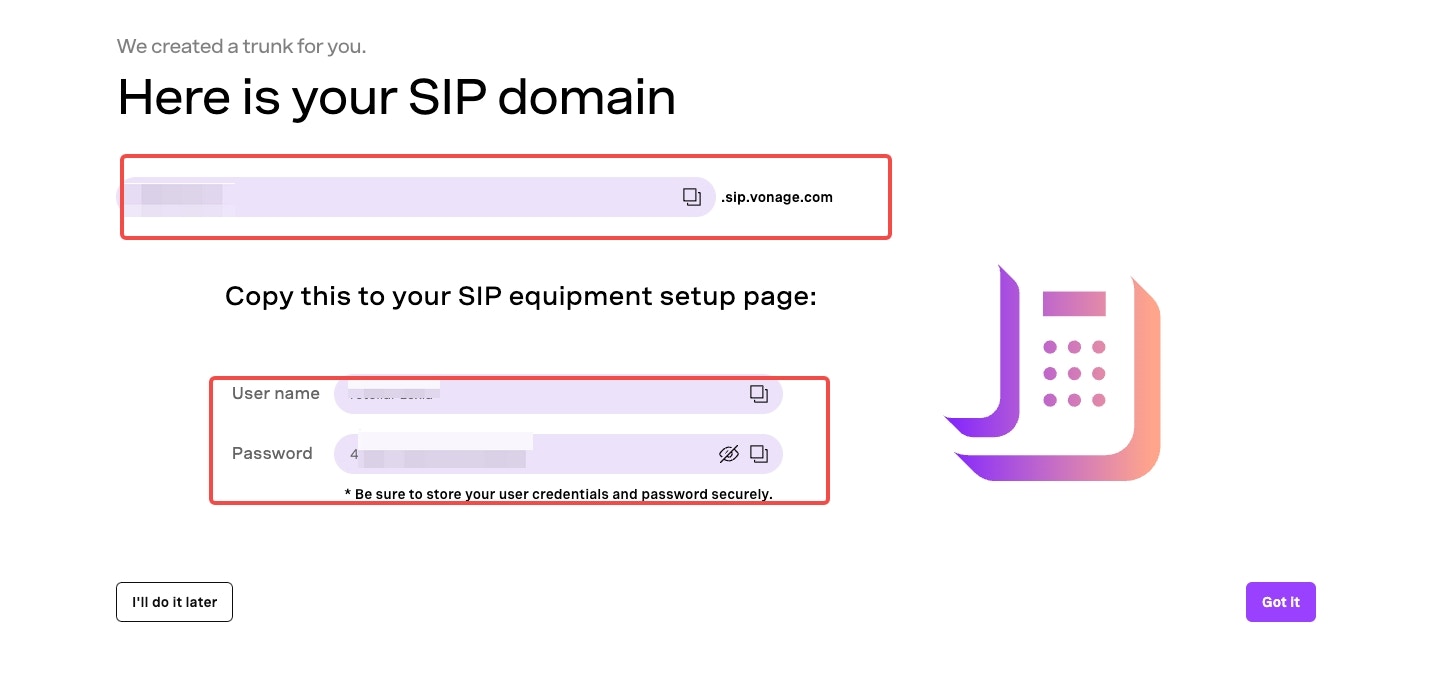
- Setup origination (this is for inbound)
- Here you will specify PreCallAI’s SIP server address as the origination SIP URI:
sip:31.220.77.222:5060
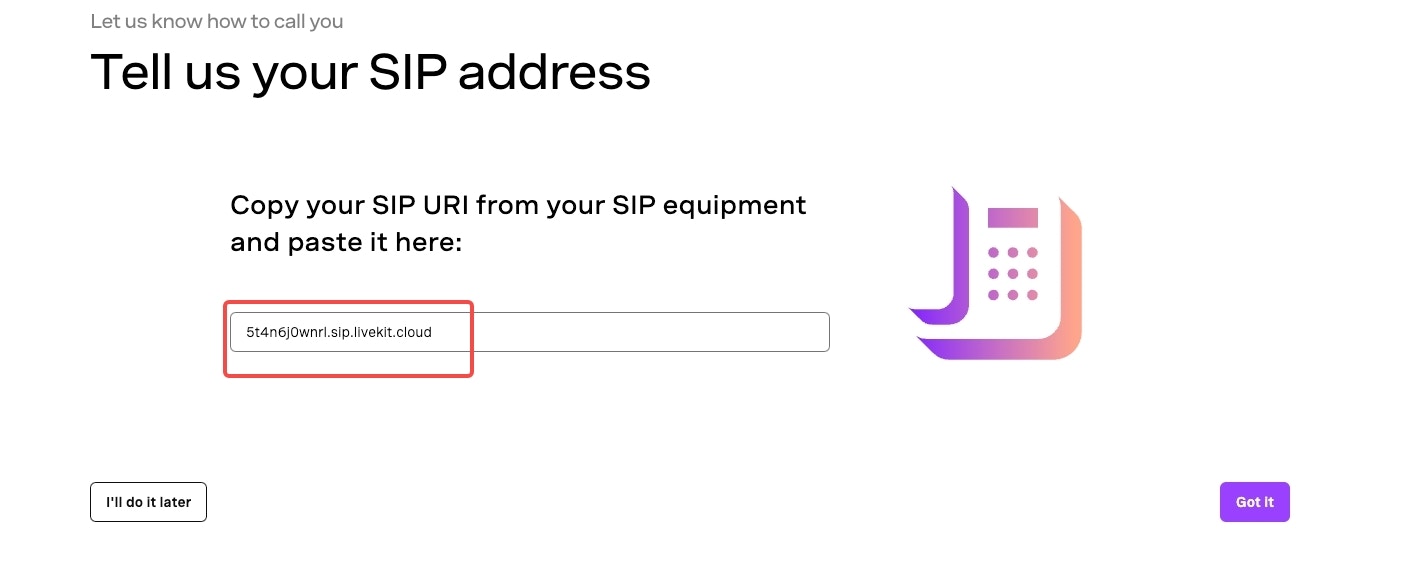
Move numbers to Elastic SIP Trunking
You’ve created the elastic SIP trunk, now you would need to purchase numbers / move existing numbers to this trunk.