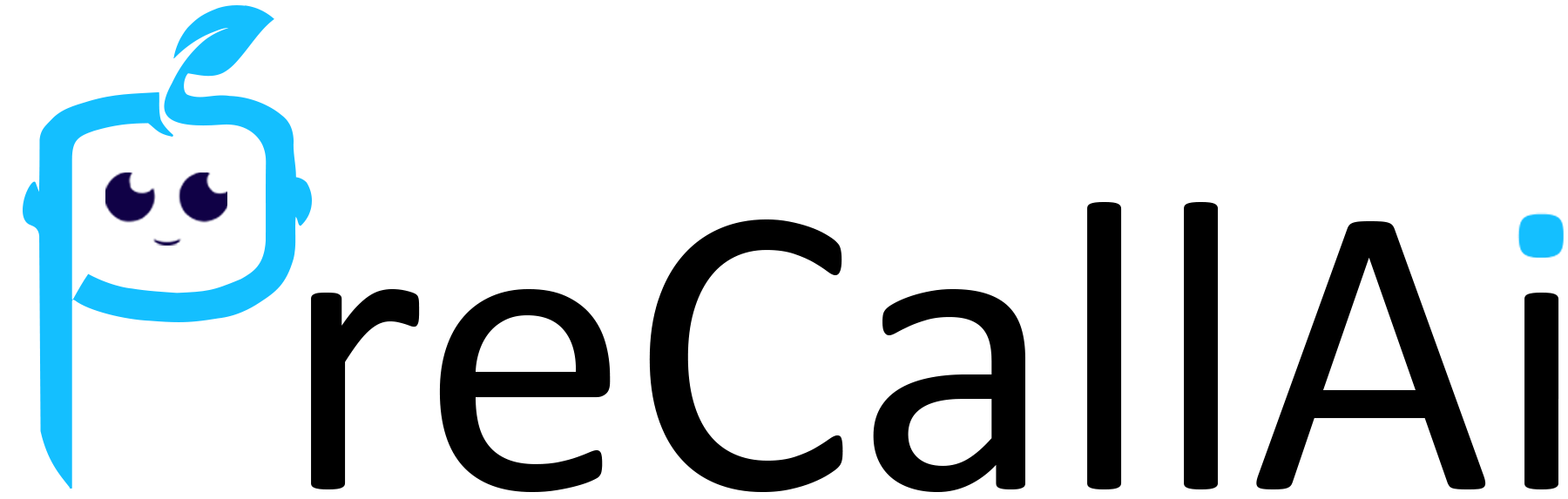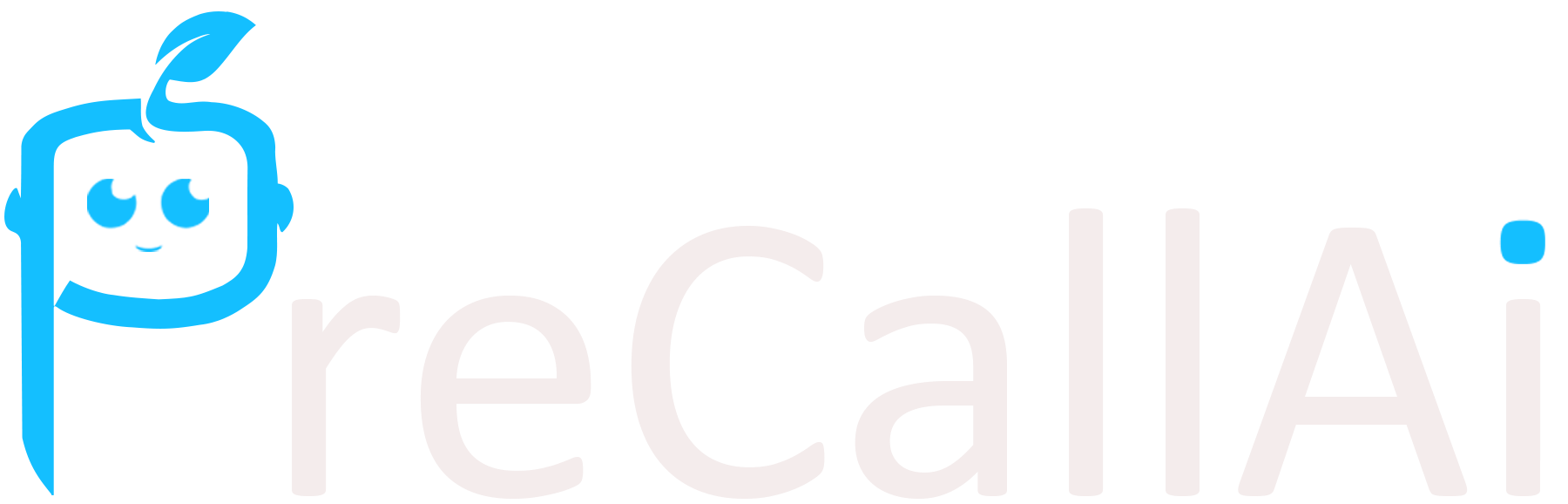What is a Campaign ?
Campaigns form the core of PreCall AI. They are the final step where we ask the assistant to call all the users in a contact list using the segments we provide. It’s like magic! 🪄 Campaigns bring everything together—your segment, saved contacts, and assistant—to create amazing results.
How to CREATE a campaign ?
Follow these Steps to Create a Campaign:
- Click on the Campaigns option under Call Platforms.
- Select Add New.
- Enter the following details:
- Campaign Name
- Voice Assistant
- Dialer
- Segment List
- Turn on the optional settings as desired:
- Automation
- Scheduled
- Retry (if failed)
- Click the Start button.
- A prompt will appear asking, “Do you want to start the XYZ campaign?”
- Choose Cancel or Confirm.
- Once you confirm, the campaign will be successfully created.
👏👏 Now you’re ready to launch your campaign and see the magic happen! 🎉🎉
START a campaign ?
Simply click on the Start in the campaign card.
Analytics of a campaign:
Now that we are successfully ran the campaigns, we would like to know the stats of it. For example, we can see Total Calls Placed, Total Calls Answered,Total Voice Minutes Consumed etc. We can easily see that by clicking campaign.
Upon Clicking on any contact name in the analytics page, a popup will appear
with all the call details, here you can see some call logs, and also listen to
the call recording