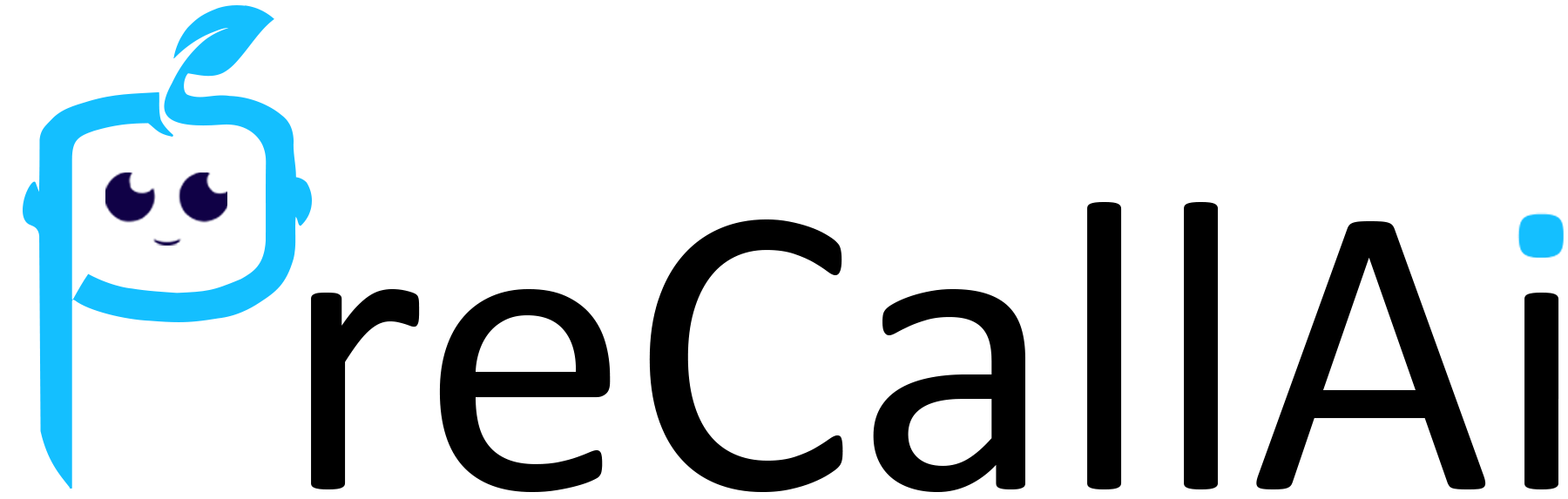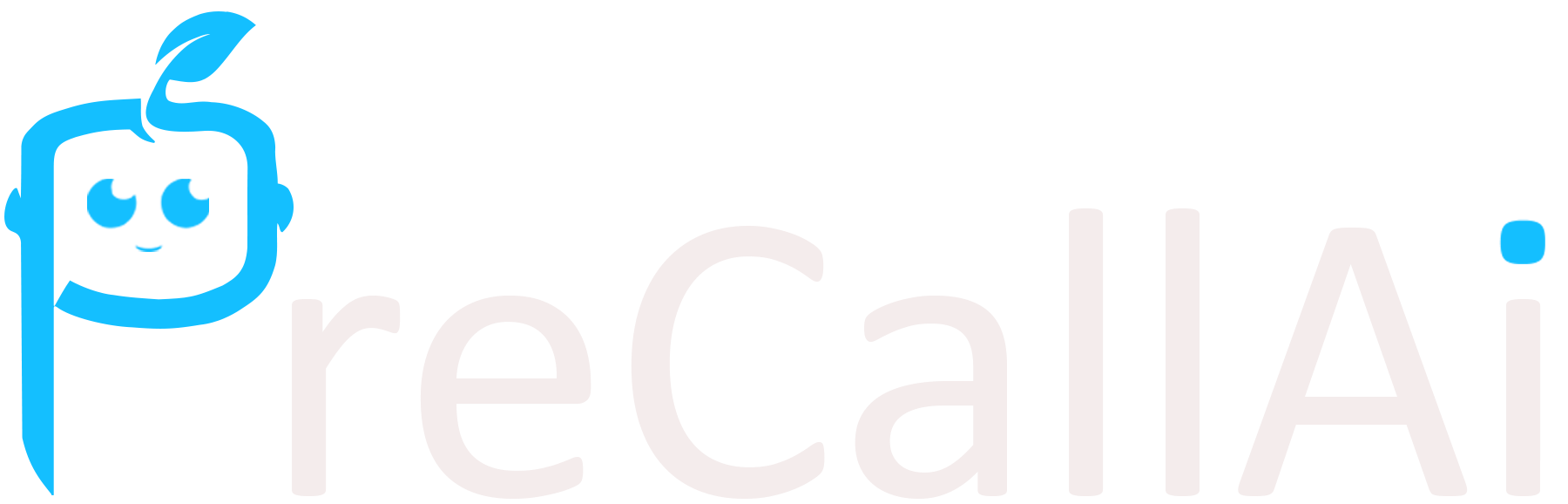States of a campaign
Campaign Details When you click on a completed or created campaign, you can view the following details: Total Calls Placed: The total number of calls made during the campaign. Total Calls Answered: The number of calls that were answered. Total Voice Consumed: The total duration of voice used in the campaign. Call Details For each call, the following information is available: Name: The name of the contact. Phone Number: The contact’s phone number. Call Duration: The length of the call. Called At: The date and time the call was made. Status: The status of the call, which can include:CompletedIn ProgressFailedError
PositiveNegativeNeutral