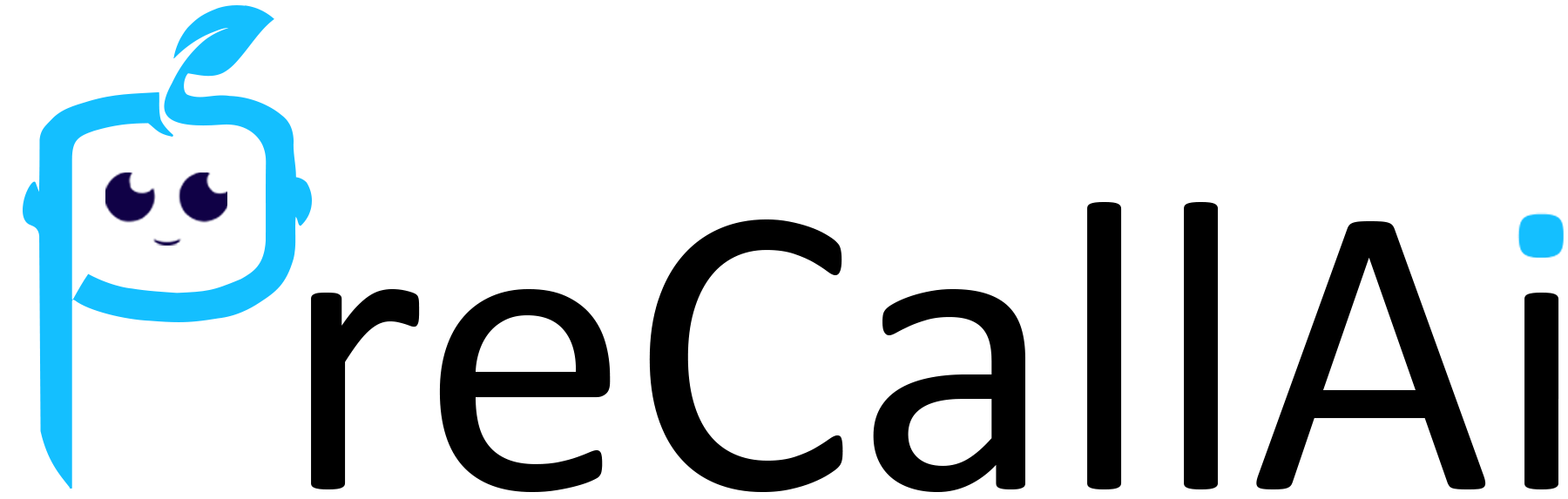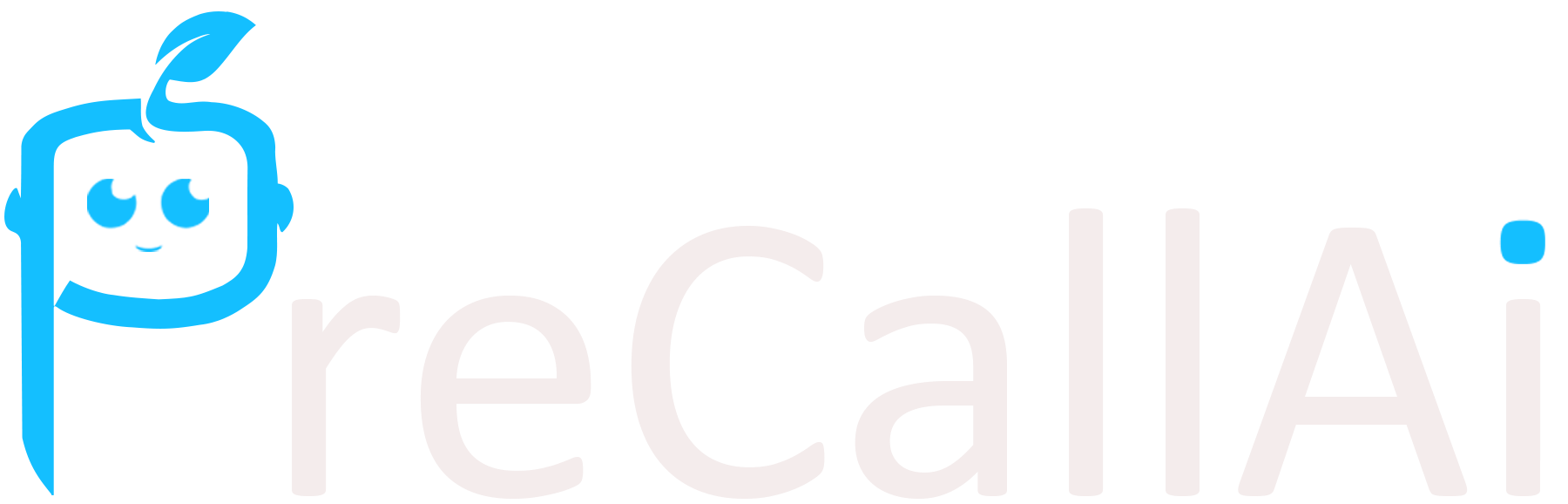Detailed Explanation :
Dialer(s) are the calling number(s) that your assistant(s) would need to have an access to, that they can use to call you customers on your behalf. So, we use third party dailers that can provide such a number. So, when you successfully setup a campaign, your customers would receive a call from this number. You can add one or multiple numbers to your account, and you can use a single dialer in all of your campaigns or use a different dialer for each campaign.Accessing the Dialers Option
- Navigate to the Dialers option under Call Platforms.
- Enter the Inbound Phone Number (click on the “How to Buy” button to get the steps for obtaining a dialer number).
- Choose the appropriate assistant for the inbound call from the available options.
- Click the “Save” button to confirm your selections.
Note: Twilio offers $15 in complimentary credit for new Twilio Users on their
Twilio account which can be used to purchase a Twilio number and make outbound
calls using that number.