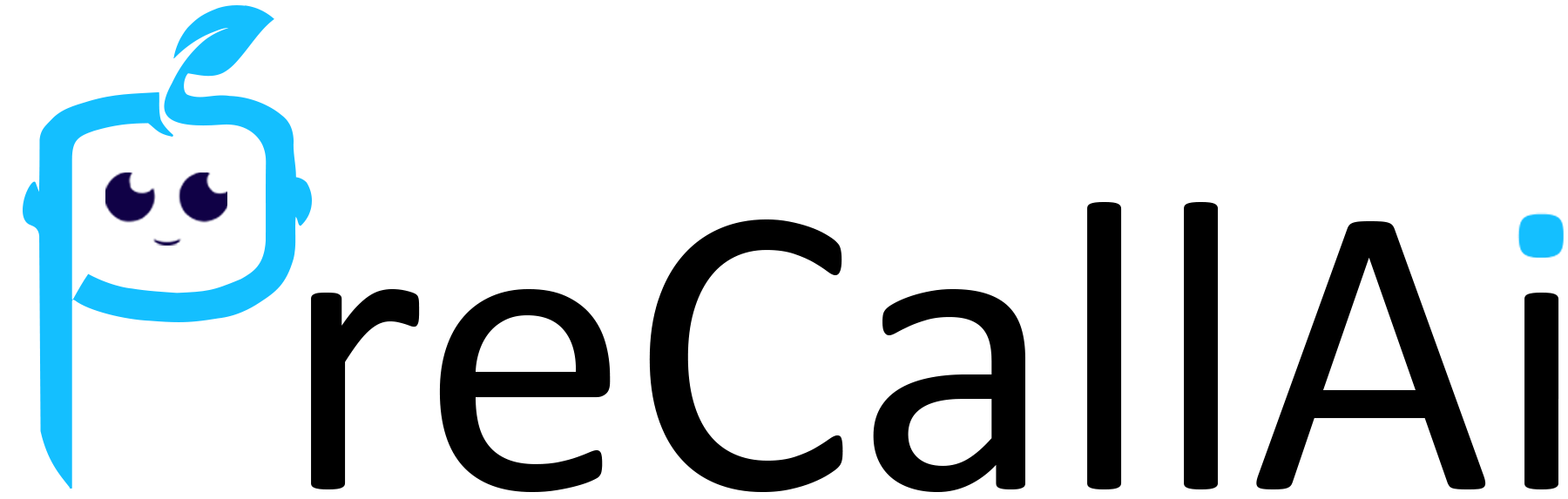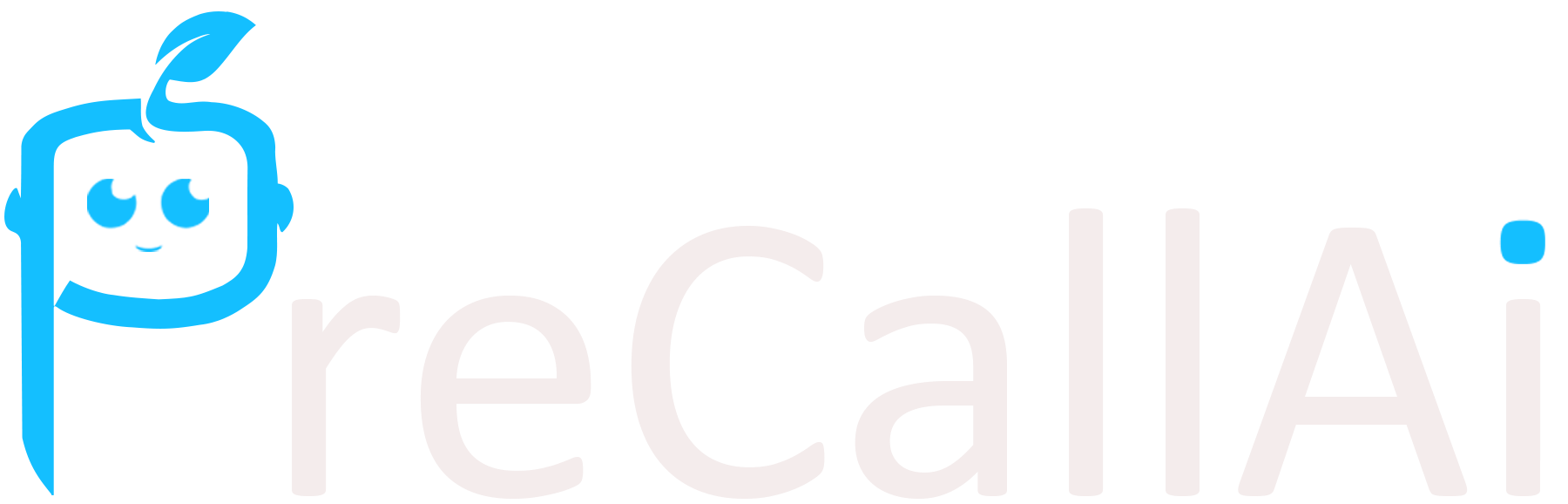What is a Segment List ?
We essentially group a bunch of segments and form a contact list. Contact list is just a group of users that we intend to target.How to add a Segment List ?
Follow these steps to add a segment list:Login into the dashboard and open Segment List section.
Then: Step 1 : Cick on the first ‘Segments’ button. Step 2 : Add Name and description
Step 3 : Cick on ‘Save’ button