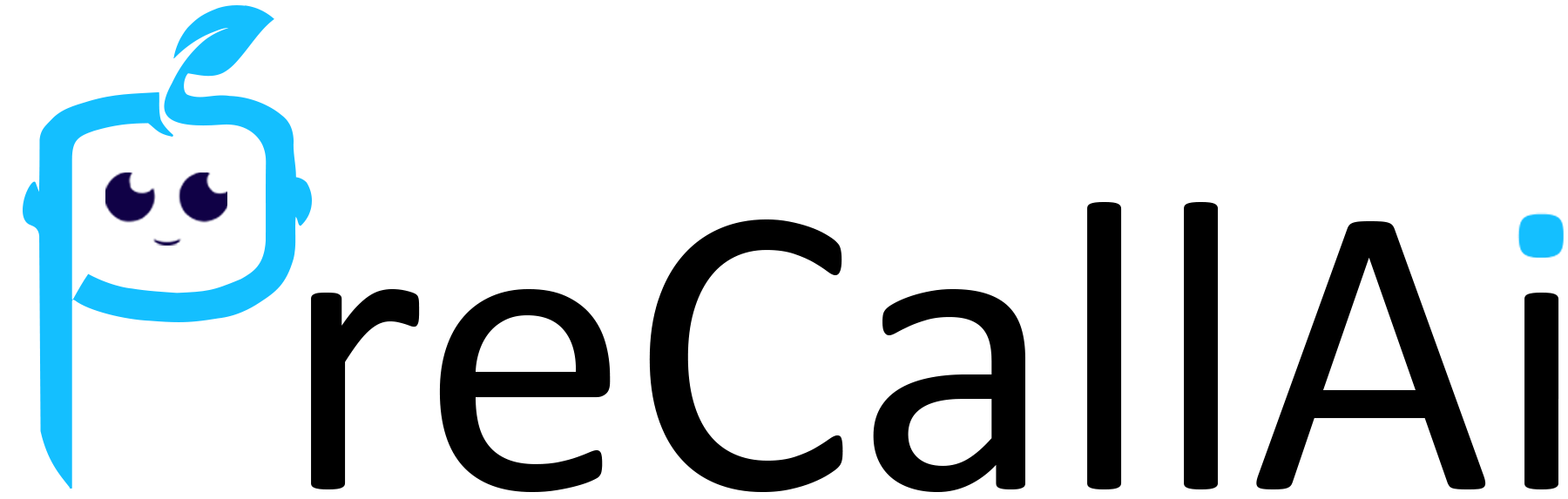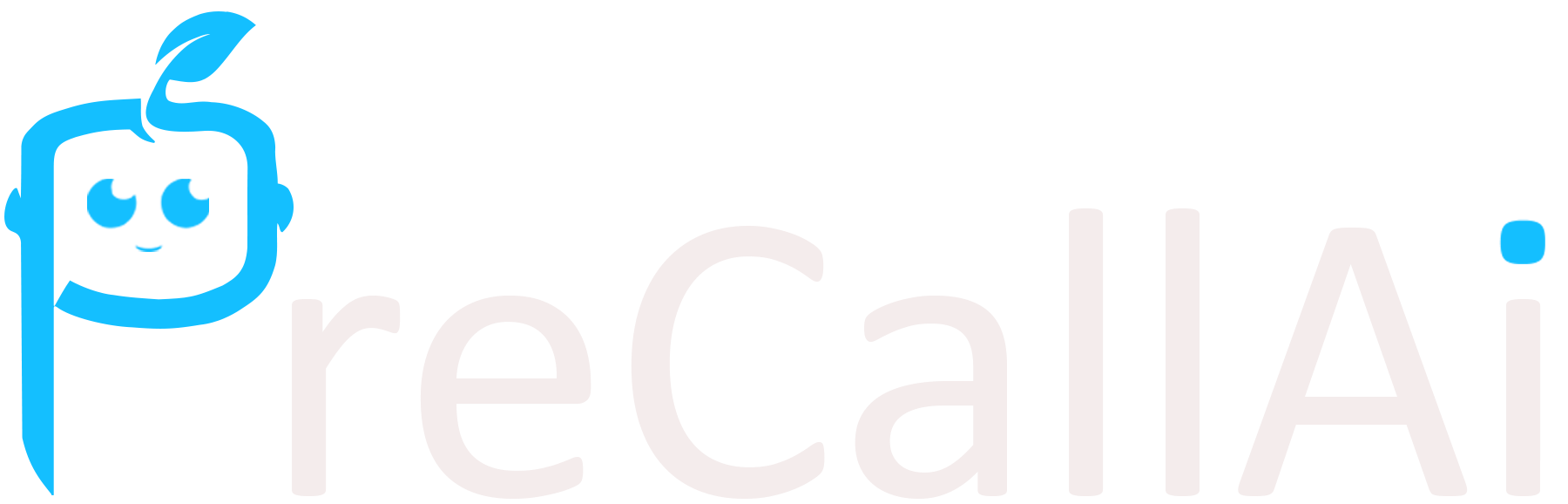Follow the following steps to test your assisant:
Login in the dashboard and open Assistants section.
Then follow the following steps to Test Your Assistant:
✔ Step 1 : Click on “Test your Assistant” Button in Assistant Page.
✔ Step 2 : Enter your phone number that you want to use to receive the call in and then click on Get OTP button.
✔ Step 3 : Click on “Place Demo Call” Button.
Post this you will be receiving a call shortly on the phone number provided .
Then you will be able to engage with your dynamic generative voice assistant and test it !! 👏👏
Assistants
Test an Assistant
What Process to follow in order to test your Assistant before running a campaign using it.