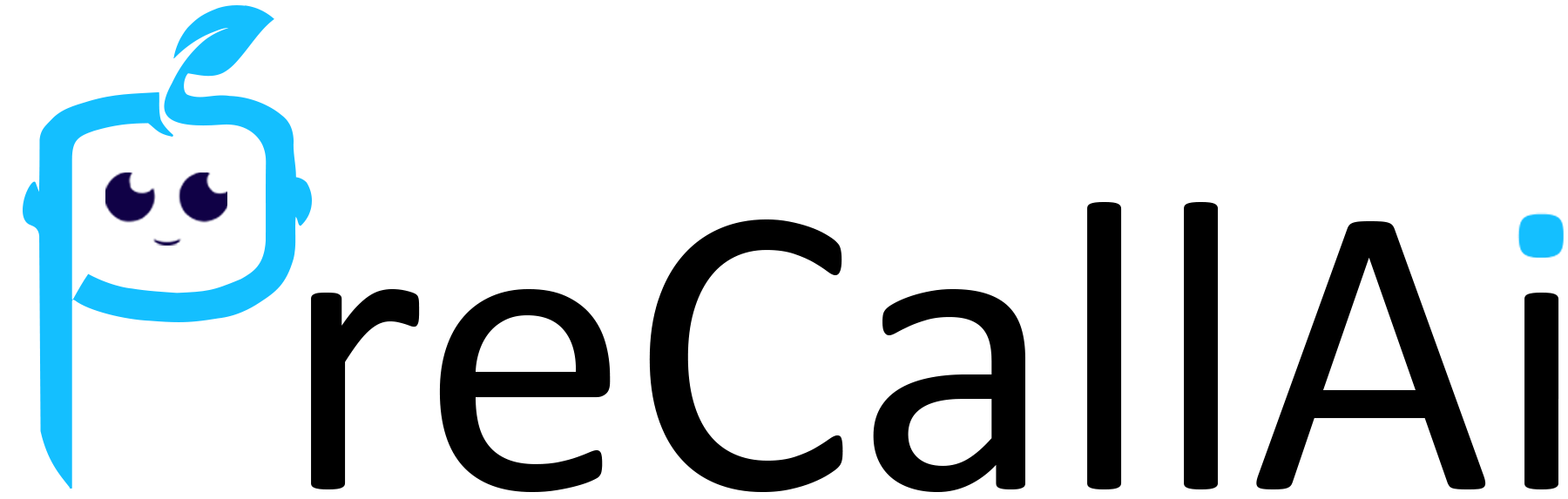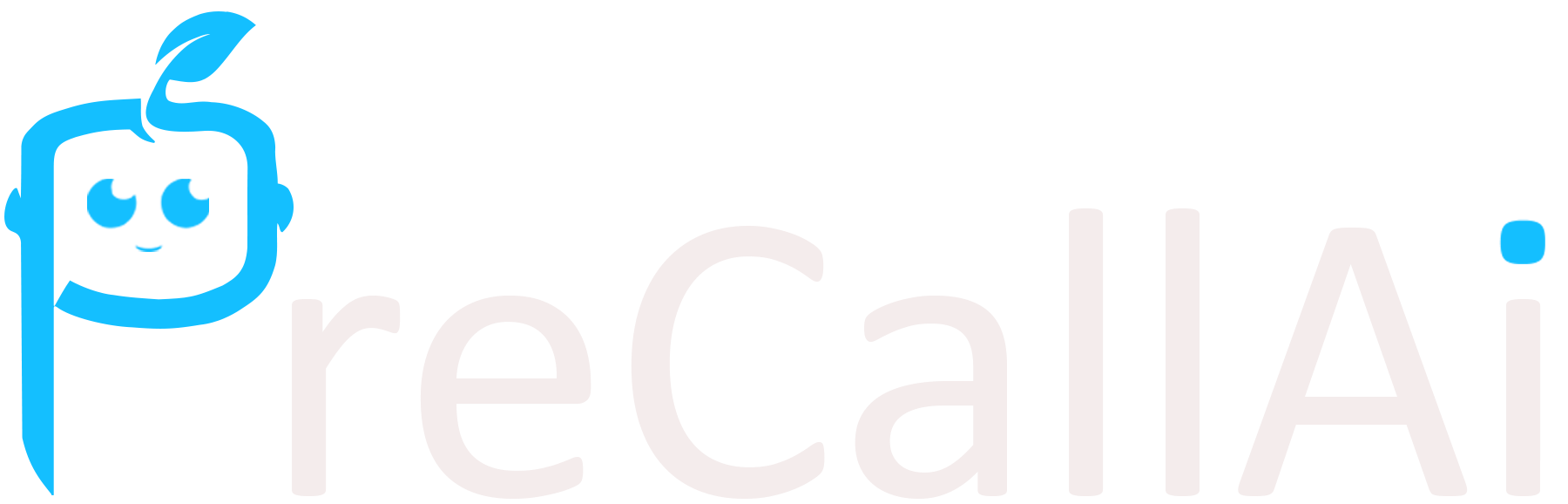Creating a New Inbound Assistant
In the Inbound Assistants section of the platform, users can easily set up new inbound assistants to handle incoming calls and messages. This feature allows you to customize and streamline your customer support operations, ensuring efficient and personalized interactions.To create a new inbound assistant:
Login into the dashboard and open Inbound Assistant: section.Then: ✔ Step 1 : Click Inbound Assistants and then New Inbound Assistant. ✔ Step 2 : Enter the Name and select Dialer Number (your Twilio number), and select the Assistant. ✔ Step 3 : Click on Submit 👏👏 Congratulations, you have successfully created your First Inbound Assistant 🎉🎉 You will see the unique link for the inbound assistant, which you can integrate into your Twilio configuration.
To integrate the inbound assistant link in the Twilio account :
- Log in to your Twilio account.
- Go to the Phone Numbers section and click on your active Twilio number.
- In the Voice Configuration settings, paste the URL link provided for the inbound assistant.
- Click Save Configuration at the bottom to update your Twilio setup.